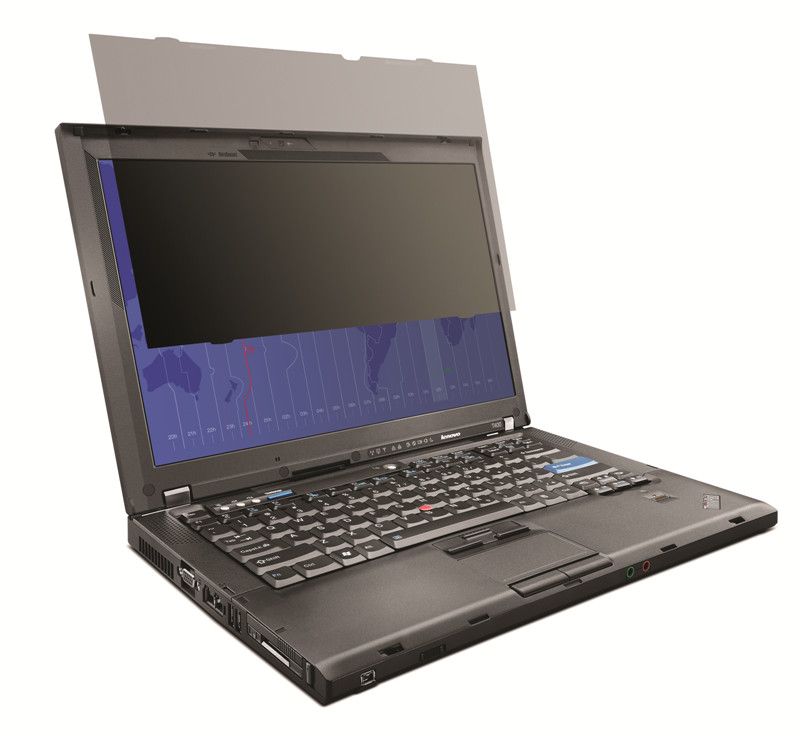The application of privacy anti-peep film for a laptop can help protect your screen from prying eyes and maintain privacy in public or shared environments. This type of film is designed to limit the viewing angle of the screen so that it is only visible to someone directly in front of it.
To apply privacy anti-peep film for your laptop, follow these general steps:
1.Clean the laptop screen thoroughly with a soft cloth to ensure there is no dust, fingerprints, or debris.
2.Measure the dimensions of your screen to cut the film accordingly, leaving a small border around the edges.
3.Peel off the protective layer of the film, being careful not to touch the adhesive side.
4.Align the film with the top edge of your laptop screen and slowly lower it, making sure to avoid bubbles or wrinkles. You can use a credit card or a special tool to smooth out any air bubbles.
5.Gently press down on the film to ensure it adheres evenly to the screen surface.
6.If necessary, trim any excess film from the edges using a sharp, non-scratch object.
It’s important to note that the application process may vary slightly depending on the specific brand and type of privacy anti-peep film you are using. Always refer to the manufacturer’s instructions for the best results.
Post time: Feb-26-2024